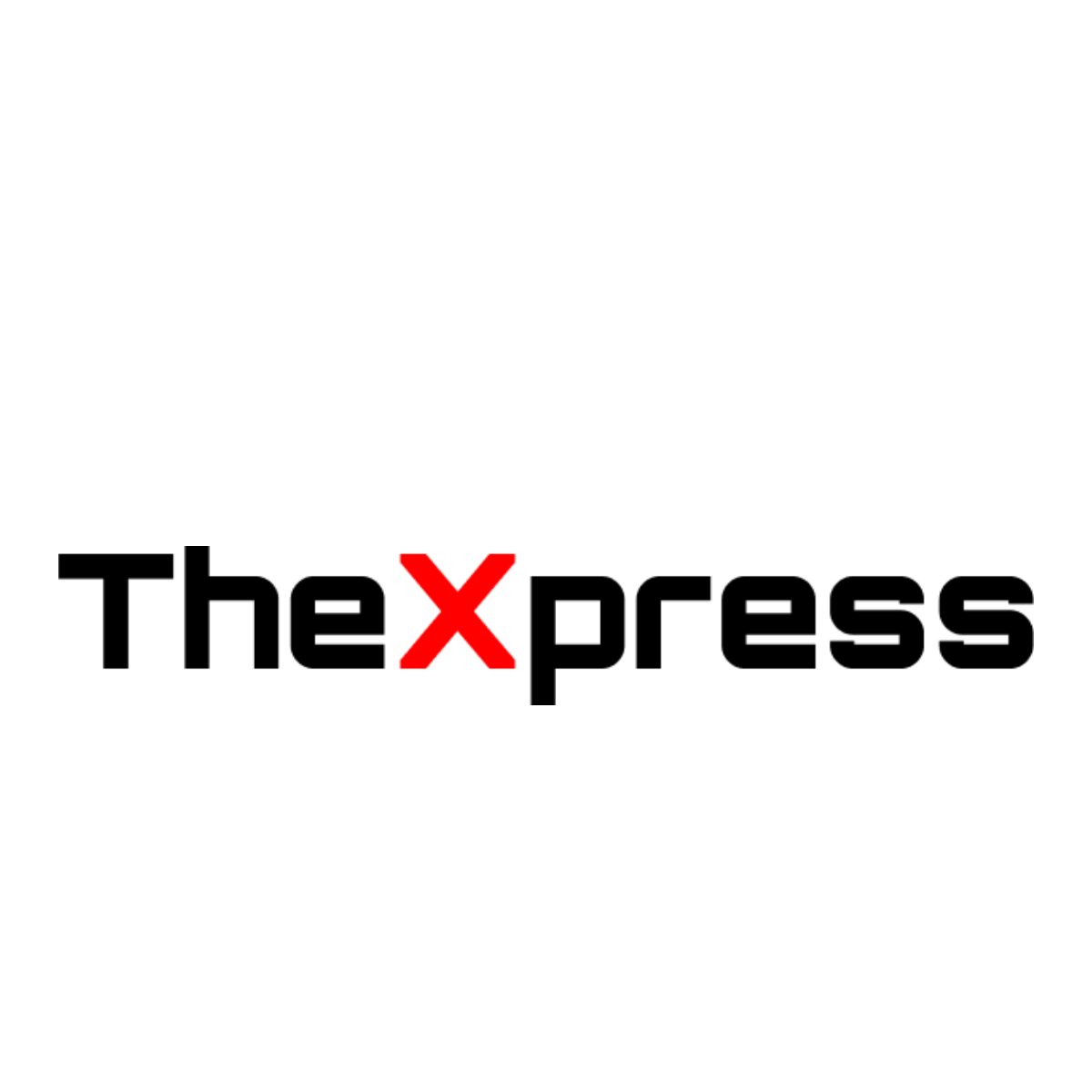How to Creat Blog
Hey creators! Welcome to TheXpress! Today, we’re excited to show you how to create a captivating blog post in 5 simple steps on our platform, and you’ll be publishing like a pro in no time! Let’s dive in!
Step 1: Logging In
First, log in to your TheXpress account. Don’t have one yet? Sign up now and join our community!
Step 2: Navigation
Once you’re logged in, head to the dashboard. Click on ‘Create’ and select ‘Blog Post’ to get started.
Step 3: Writing Your Post
Now, start crafting your blog post! Add attention-grabbing title, write your content, and format it to make it easy to read. Use headings (H1 H2 H3), bullet points, and short paragraphs to keep your readers engaged.
Step 4: Adding Media
Enhance your post with images. This will make your content more engaging, shareable and memorable. Note: Adding media is crucial, as blog posts without visuals may not be published.
Step 5: Publishing
Final check! Review your post for accuracy, completeness, and polish. Then, click ‘Publish’ to share it with the world! Not ready yet? Save it as a draft and publish when you’re ready – we’ve got you covered!